Logitech Call of Duty Modern Warfare 3 G9x mouse and G105 keyboard review
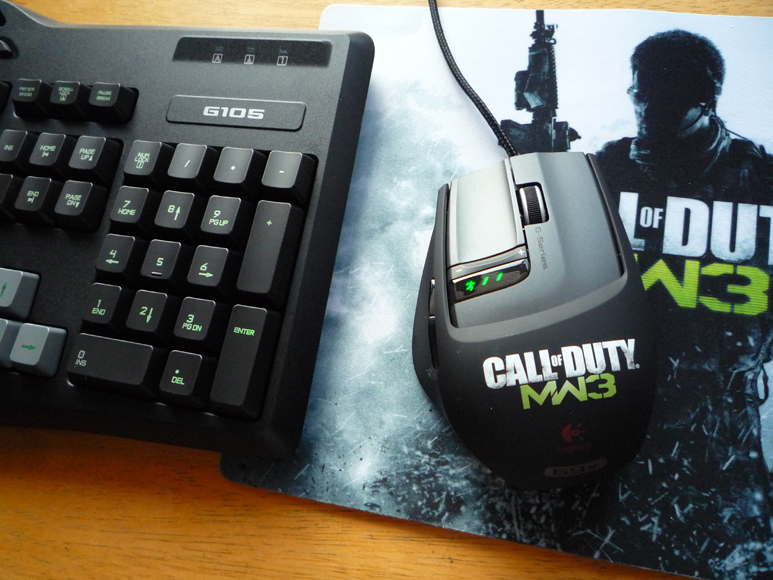
Call of Duty Modern Warfare 3 is one of the most highly anticipated games of the year and even Logitech couldn’t resist making their own set of licensed peripherals for the game - a G9x mouse and G105 keyboard. Are they up to standard Logitech quality?
Features
Logitech Laser Mouse G9X
- Next-generation gaming laser
- On-board memory and weight-tuning system
- MicroGear precision scroll wheel
Logitech Gaming Keyboard G105
- Six programmable G-keys
- Multi-key input & media keys
- Game/desktop mode switch
- LED backlighting
Our Impressions
 The Logitech Call of Duty MW3 edition G9x mouse and G105 keyboard come in black and green themed boxes. The G105 box contains the keyboard and some manuals while the G9x packs in the mouse, an extra grip, a tin box of 8 weights, a mousepad, and some manuals.
The Logitech Call of Duty MW3 edition G9x mouse and G105 keyboard come in black and green themed boxes. The G105 box contains the keyboard and some manuals while the G9x packs in the mouse, an extra grip, a tin box of 8 weights, a mousepad, and some manuals.
G9x
The G9x is a pretty odd looking mouse, with its slants and flat design. The actual mouse is a small rectangle; your choice of two MW3 branded grips (a larger soft touch grip or smaller rough textured grip) clicks on top and makes the mouse more ergonomic to hold. The body of the mouse is finished in a smooth to the touch silver plastic. The top of the mouse features a small display with an icon of a running man and three lines which indicate the profile you’ve selected. These lights can be fine tuned to any color you wish. Above the display is a thin rocker strip to cycle between profiles. It’s fairly low profile so you won’t have to worry about bumping into it when you left click. The left and right click buttons feel pretty good and don’t make too much noise. The side buttons, although small, are conveniently placed and give a good tactile feedback (the actual buttons are on the inside of the mouse, the exterior buttons on the shell are only extensions). The scroll wheel utilizes Logitech’s dual mode Hyperscrolling feature. With a push of a button on the bottom of the mouse, you can switch between the two modes - ultra fast free scrolling and the traditional clicky scrolling. The only issue we had with this was that the wheel was rather hard to press when in standard mode. Since the G9x is all about customization and personalization, you can change more than the shell. When you detach the grip by pressing the eject button at the bottom, a rectangle on the mouse is revealed. Depress the rectangle and a tray with four cutouts will pop out. This is where that tin of weights comes into function. You can combine up to four weights from four 4G weights and four 7G weights. On the bottom of the mouse you’ll find the laser, a microgear switch, profile switch, and two large mouse feet. A braided cloth cable of decent length feels very durable and guarantees zero cord tangling.
Since the G9x is all about customization and personalization, you can change more than the shell. When you detach the grip by pressing the eject button at the bottom, a rectangle on the mouse is revealed. Depress the rectangle and a tray with four cutouts will pop out. This is where that tin of weights comes into function. You can combine up to four weights from four 4G weights and four 7G weights. On the bottom of the mouse you’ll find the laser, a microgear switch, profile switch, and two large mouse feet. A braided cloth cable of decent length feels very durable and guarantees zero cord tangling.
The G9x is very comfortable to use despite not appearing so at first. Those with larger hands or mouse with a palm grip style might want to use the soft touch “wide load” shell while those with smaller hands or use a fingertip/claw grip style should use the “Precision” textured shell. Overall, it’s not as ergonomic as some Razer mice we’ve used but the swappable shells definitely do help. A powerful 5700 dpi ensured accuracy in our gaming and never at any time let us down. No matter in game or on the desktop, performance was very smooth.
One of the more interesting pack ins of the G9x is the mousepad, which is not included with the normal G9x. It’s a pretty small sized mousepad and none too different from the speed edition Razer Goliathus. Featuring a Modern Warfare 3 graphic, the mousepad has a tightly woven cloth surface and a textured rubber base which does a great job of gripping onto the table.
G105
 The G105 keyboard has a pretty standard key layout aside from the FN key on the right side of the space bar and a column of special G keys for macros on the left side. In the top left corner, there are four buttons M1, M2, M3, and MR to toggle between macro profiles. At the top of the keyboard, on either side of the MW3 logo, are a game mode button and backlight button. The backlight button allows you to toggle between three levels of illumination - bright, medium, and off. The game mode button simply disables certain keys such as the Windows key.
The G105 keyboard has a pretty standard key layout aside from the FN key on the right side of the space bar and a column of special G keys for macros on the left side. In the top left corner, there are four buttons M1, M2, M3, and MR to toggle between macro profiles. At the top of the keyboard, on either side of the MW3 logo, are a game mode button and backlight button. The backlight button allows you to toggle between three levels of illumination - bright, medium, and off. The game mode button simply disables certain keys such as the Windows key.
The keys feel pretty good on the G105 - they are relatively tactile and provide a good amount of key travel. The keys themselves have a smooth plastic finish while the area surrounding them consists of rough, textured plastic. The “night vision green” backlighting is easy on the eyes and looks quite nice although it fades if you look at it from an angle. The WASD and arrow keys are painted silver while the rest of the keyboard is black. This is a nice feature when you’re playing games and one that also isn’t too distracting when you aren’t.
Software
We found it to be a little annoying that we had to download two separate pieces of software for the keyboard and mouse. The G105 keyboard’s Gaming Software (the same one that the G400 uses) is much more visually pleasing but only allows you to customize those G keys and nothing else. On the other hand, the G9x software looks much older but provides a great amount of customizability - ranging from dpi presets to LED color changes for the display.
Overall
The G9x and G105 are some of the finest Logitech gaming peripherals we’ve used to date. The customizability offered by the G9x is stunning and the G105 isn’t too shabby with it’s custom macros either. Both perform remarkably well in gaming and everyday use. The Call of Duty MW3 editions are no exception; we rather like the green and black color scheme adopted for the game’s branding. If you’re a hardcore Call of Duty fan, we’d recommend this set without hesitation. If you don’t want CoD branding on your peripherals, you might want to opt for the standard G9x which will run you $20 less without the mousepad.
G9x

Pro’s
- highly customizable
- powerful laser
- included mousepad
Con’s
- grip style may not be for everyone
G105

Pro’s
- good key feel
- macro keys
- well built
Con’s
- can’t change backlight color
Where to buy
Logitech / Amazon — MSRP: $99.99 (G9x)
Logitech / Amazon — MSRP: $79.99 (G105)
///4///
This review was done by Jason Tsay, who was provided the G9x and G105 by Logitech.




 Jason Tsay
Jason Tsay