NZXT Phantom USB 3.0 Upgrade Kit review

The NZXT Phantom has been highly successful in the PC enthusiast community and is one of our favorite computer cases out there. However, the Phantom did not support front USB 3.0 ports at launch. Due to the sheer popularity of the case and demand for these ports, NZXT has released an Upgrade Kit for those who demand to have the latest USB standard. Does it work and is it worth the $16 to upgrade?
Features
- USB 3.0
- easy to install
Our Impressions
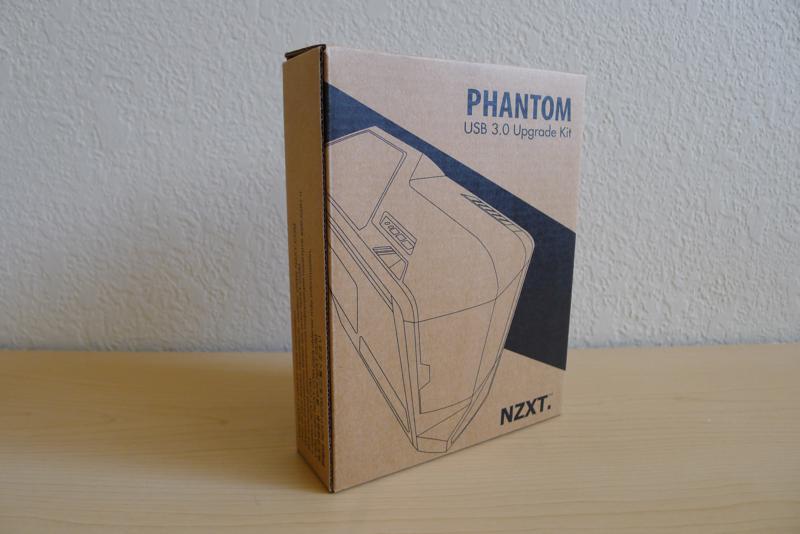
The NZXT Phantom USB 3.0 upgrade kit comes in a small cardboard box with the I/O strip and two screws to mount it in the plastic module on top of the case. There aren’t any instructions or other paperwork included but you won’t be needing them if you assembled the Phantom yourself in the first place.
Setup
Installation of the upgrade kit is simple enough. We pulled off the plastic cover of the Phantom, unscrewed the power button/I/O strip module, screwed in the upgrade kit, plugged in the audio, eSATA, USB 2.0, and USB 3.0 cables to the motherboard, and then closed everything back up. We noticed that the ports on the new strip seem to be a bit tighter than the original. They offer a bit more resistance when you plug in cables or drives to the ports. At first, we weren’t getting USB 3.0 speeds on our blue port but after uninstalling and reinstalling our USB 3.0 driver, things went smoothly.
Speeds

Here comes the million dollar question - does the USB 3.0 Upgrade Kit work as promised? The short answer is yes. For testing purposes we used the Iomega eGo USB 3.0 drive. In one of our tests, we copied 7 GB worth of 300 MB video files (the third season of Glee, if you were wondering). Windows showed speeds consistently over 50 MB/s and averaging 60-65 MB/s. USB 2.0 speeds rate at about 30-40 MB/s and anything above 50 is considered to be within the USB 3.0 rating.
Overall
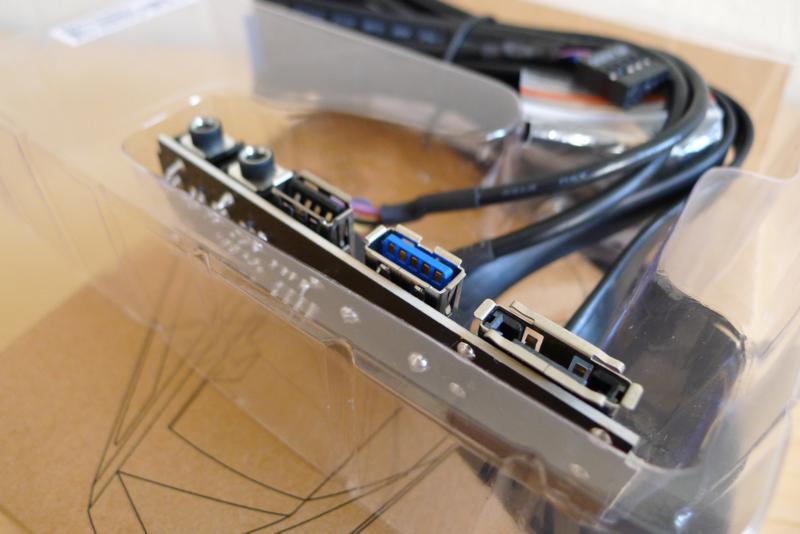
Overall, we were pretty happy with NZXT’s Phantom USB 3.0 Upgrade Kit. The kit was easy to install and the speeds were as promised. If you’re an owner of the NZXT Phantom who refuses to upgrade to a newer case, then there’s no doubt you’re going to want to shell out the small fee of 16 bucks to get USB 3.0 speeds with your newer hard drives and thumb drives.
Pro’s
- simple to install
- effective
Con’s
- lack of documentation in box
Where to buy
NZXT — MSRP: $15.99
///4///




 Jason Tsay
Jason Tsay