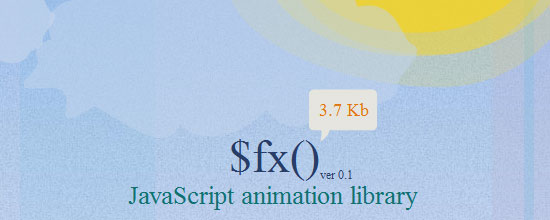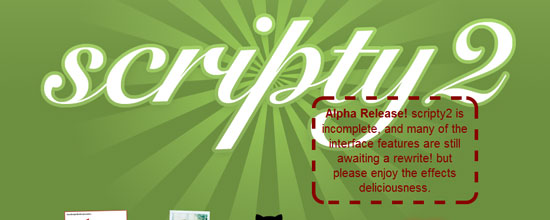the Best GTA 4 Tweaks, Mods and Optimization guide | Multiplayer File Check Fix
How to use modded files in multiplayer in 1.0.4.0
Grab the GTAIVFileFix pack which allows you to use any modded file you want, exept:
animviewer.dat
cj_gta.dat
default.dat
gta.dat
handling.dat
melee.dat
networktest.dat
WeaponInfo.xml
Download file Check Fix
AUTO CONFIGURATION STEP 1
1. If you have geforce, install this drivers (new beta 3 drivers for gta 4):
(BEFORE INSTALL, UNINSTALL YOUR OLD DRIVERS! RESTART, AND THEN INSTALL)
WIN XP 32bit
http://downloads.guru3d.com/GeForce-F...
WIN XP 64bit
http://downloads.guru3d.com/GeForce-F...
VISTA 32bit
http://downloads.guru3d.com/GeForce-F...
Vista 64bit
http://downloads.guru3d.com/GeForce-F...
Install it
2. Then download this
http://rapidshare.com/files/173211690...
and give this file into X:/.../Grand Theft Auto IV/
and make shortcut to deskop.
Click right button on shortcut and add the " -s *.* -v" thing to the back of target line of the shortcut properties.
Run it (if vista- run as administrator), wait ~15minutes or more (its close when done).
3. Run game by social club in offline mode
and when you start game, press ctrl+alt+delete and set highest prority for GTAIV.exe and LaunchGTAIV.exe
4. In game options, off clip capture
5. If you dont want lots of shadows
(only towns, cars and bigger things) set "Shadow Density" for 0. When you set "3", lamps, PED's give shadows. Its veeery slow game when you turn on reflectors in car.
6. If you want to have pretty game without set high setting, you can press "p" for blur
MANUAL CONFIGURATION STEP 2
First, make a text document, call it Commandline.txt. Save it in your GTA4 folder.
in the document, type in as follows:
-norestriction
-nomemrestrict
-availablevidmem "x"
-percentvidmem "x"
Ok so the first "x" for the -availablevidmem can be set how much ram you have. For me, i have 1GB VRAM total (HD 3870 x2, 2 x 512MB of VRAM), so i would need to type in -availablevidmem 2.0. If you have 512MB of VRAM, then -availablevidmem 1.0. The -nomemrestrict makes it so you can change how much memory from your VRAM to be and used but displays how high the availablevidmem is set to. As for the -percentvidmem, i just put 100 so i can use 100% of all of the VRAM, so type in like so: -percentvidmem 100.
FULL LIST OF COMMANDLINE.TXT COMMANDS
Tools:
-benchmark: Runs the benchmark tool and immediately exits game.
-help: Display list of all command line options
Graphics:
-renderquality: Set the render quality of the game. (0-4)
-shadowdensity: Set the shadow density of the game. (0-16)
-texturequality: Set the texture quality of the game. (0-2)
-viewdistance: Set the view distance of the game (0-99)
-detailquality: Set the detail quality of the game. (0-99)
-novblank: Disable wait for vblank (No Vsync)
-norestriction: Do not limit graphics settings
-width: Set width of main render window (default is 800)
-height: Set height of main render window (default is 600)
-safemode: Run the graphics in the lowest setting possible
-frameLimit: Limit frame to interval of refresh rate
(ex If refreshrate is 60HZ –frameLimit 1 = Locks down to 60HZ)
-refreshrate: Set the refresh rate of main render window
– Warning - Monitor must support (ex. –refreshrate 60)
-fullscreen: Force fullscreen mode
-windowed: Force windowed mode
-availablevidmem: Set amount of physical Video Memory(ex. –availablevidmem 0.9)
-percentvidmem: Percentage of video memory to make available to GTA
Audio:
-fullspecaudio: Force high-end CPU audio footprint
-minspecaudio: Force low-end CPU audio footprint
System:
-noprecache: Disable precache of resources
-nomemrestrict: Disable memory restrictions
FPS Fix
Download FPS Fix Here
Extract gtxd.rar
Backup gtxd.img
place new gtxd.img into:
\Rockstar Games\Grand Theft Auto IV\pc\data\cdimages
THE BEST GRAPHICS MODS
Ultimate Graphics Tweak
Although the PC version of GTA 4 has been released several months ago, players still can't use Anti Aliasing. The Rockstar game only offers the option to (de)activate Post Processing effects. This effect consists of several effects that are used simultaneously only: Depth of Field and Motion Blur. Active Depth of Field doesn't just reduce the sharpness in the distance, but also "softens” the textures and shadows near to Nico Bellic. Thus high-frequency (flickering) content is detected and the whole scene appears more settled. Motion blur is only visible during fast camera turns or when driving at high speed.
 GTA 4: Motion Blur lässt sich per Tweak einzeln deaktivieren [Source: view picture gallery]But what if you want only the Soft Shadows but no Motion Blur? The sharp shadows are fine but a little Motion Blur would be good, too? The Ultimate Graphics Tweak allows you to use the effects separately. You only need to replace some files with modified versions. Just follow the instructions in the gtaforums.
GTA 4: Motion Blur lässt sich per Tweak einzeln deaktivieren [Source: view picture gallery]But what if you want only the Soft Shadows but no Motion Blur? The sharp shadows are fine but a little Motion Blur would be good, too? The Ultimate Graphics Tweak allows you to use the effects separately. You only need to replace some files with modified versions. Just follow the instructions in the gtaforums.
In the thread you can also find several examples of the possibilities offered by the Ultimate Graphics Tweak. On the following pages we assembled several comparisons to exemplify the most distinctive differences. Those pictures were recorded with GTA 4 updated to the current version 1.0.3.0.
GTA IV Enviornment mod III
What this mod does:
All environment files rewritten from scratch to get more realistic ambient light, direct light, water etc.Increased trafic and view distance for peds and cars.
Softened the shadows so it should be less dark in the shadows.
Headlights and all other light edited to be more narrow and more bright/ view distance.
New water colour and summer green trees with reduced flicker
Included all shaders from patch3 and 2 files from patch2 for nicer shadows on lower resolutions.
Videos (made by Dhatz) of daytime cyclus comparing to stock GTA4
Stock GTA4
Environment mod 3
Download: (works with patch 3)
GTA4 environment mod 3
Download JSGME (Installer needed!)
JSGME download
How to install JSGME and use it to enable/disable mods for GTA4:
Copy the downloaded file "JSGME.exe" to your main GTA directory. (See picture 1: How to setup JSGME.)
Run the program one time from the main GTA folder. After that a folder will be created named "MODS" this is where you put the directories from the environment mods.
After you have copied the directories to the "MODS" folder close JSGME and start JSGME.exe one more time, now click the mods in the left side of the screen and press "Enable" (the big arrow to the right) to enable the different parts of the mod.)
(See picture 2: How to install and uninstall with JSGME)
To uninstall simply start JSGME and click the part you want to uninstall and click disable (the arrow to the left), JSGME will make backups of all files copied and removed!
Downloads:
Download GTA environment mod 3 - 56.955MB, uploaded on May 08 2009
Download GTA4 Environment mod v2 - 52.491MB, uploaded on Mar 11 2009




 Brandon Davenport
Brandon Davenport